Transferring Crypto from Coinbase to Robinhood: A Step-by-Step Guide
Aug 30 2023
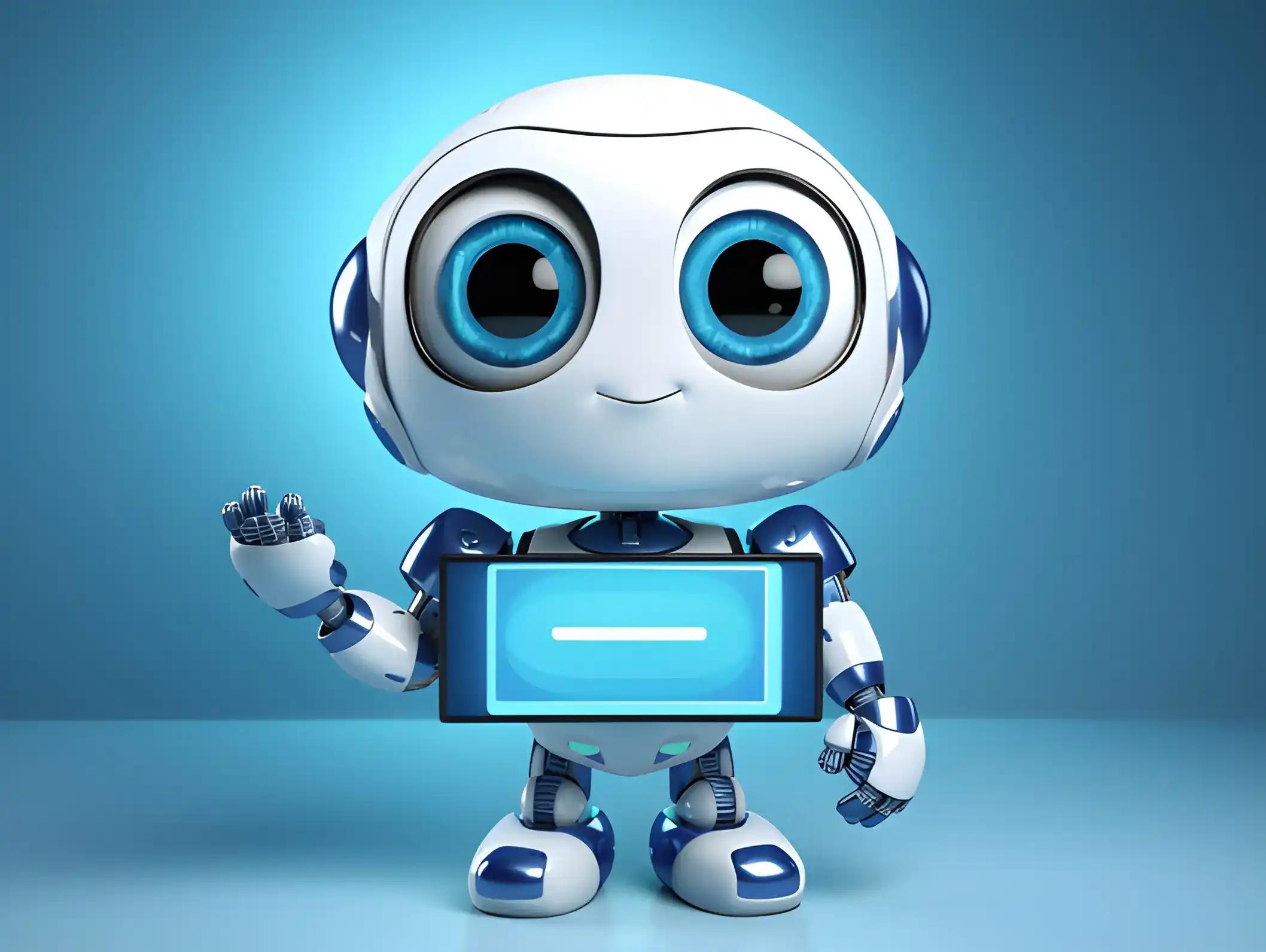
Table of Contents
Written by Van
The Easiest Way to Transfer Crypto from Coinbase to Robinhood

Ever considered transferring your crypto from Coinbase to Robinhood, but unsure how to do it? You're in good company. This article provides an easy guide on how to transfer crypto from Coinbase to Robinhood, detailing every step for a smooth and secure transaction. Whether you're an experienced trader or a beginner, learn how to navigate this transfer for free trading on Robinhood. Let's dive right in.
Why Transfer Crypto from Coinbase to Robinhood?
Pondering how to transfer crypto from Coinbase to Robinhood? It's essential to understand the reasons behind such a move and whether it's right for you.
Pros and Cons of Transferring Crypto from Coinbase to Robinhood
A transfer from Coinbase to Robinhood could offer several benefits, but you'll need to weigh these against some potential drawbacks.
Pros:
- Simplified fee structure: Unlike Coinbase, Robinhood doesn't charge commission fees for its services (though you might pay an order flow fee).
- Multifaceted investing: On Robinhood you can branch out your investments. The platform supports crypto, stocks, options, and ETFs.
Cons:
- Limited crypto selection: Robinhood currently supports only 15 cryptocurrencies compared to Coinbase's ~250 digital currencies and tokens. To trade over 200 Ethereum and Polygon tokens, users must have access to the Robinhood Wallet.
- Geographical restrictions: Robinhood is only available for U.S. customers.
Is Transferring Right for You?
Determining if this transfer is beneficial depends on your geographical location, investment needs, and interest in a broader selection of cryptocurrencies. Before making a decision, get a better understanding from this detailed article which deeply explores the differences between Robinhood and Coinbase.
What to Know Before Transferring Crypto to Robinhood?

Before embarking on your journey to transfer crypto from Coinbase to Robinhood, there are several crucial things you need to know. The process involves steps that are designed to optimize your security while ensuring a smooth transfer experience.
1. Open A Robinhood Account
Before you can initiate any transfer from Coinbase to Robinhood, you'll need to have a Robinhood account. Setting up a Robinhood account is relatively straightforward and user-friendly. After accessing the Robinhood website or downloading the app, follow the guided prompts to open your account.
2. Enable Robinhood Crypto Wallet
The next essential step to transfer crypto to Robinhood is enabling your Robinhood Crypto Wallet. The setup process involves verifying your identity with a photo of your passport or driver's license – a standard protocol for most crypto platforms.
You'll also have to set up two-factor authentication through your email, phone number, or authenticator app, reinforcing security for your account. To initiate this setup, go to your Robinhood app, navigate to settings, and follow the prompts.
3. Locate Robinhood Wallet Address
The vital step in any crypto transfer is ensuring you have the correct Robinhood Wallet address. Crypto assets have unique addresses associated with them. For instance, if you wish to transfer ETH, you’ll need to use an Ethereum address.
Currently, Robinhood provides support for these cryptocurrencies:
<button id="showAddress2" style="background-color: #4CAF50; color: white; padding: 5px 15px; text-align: center; text-decoration: none; font-size: 16px; margin: 5px 2px; cursor: pointer; border-radius: 5px">Click to Reveal Cryptocurrencies</button>
To locate your Robinhood crypto addresses:
- Tap the search icon in the bottom menu of the Robinhood app.
- Type and select the crypto you want to transfer.
- Scroll down and tap the "Receive" button.
- Tap the "Copy Address" to copy your unique address for the specified crypto.
Ensuring you have the correct Robinhood Wallet address is imperative to avoid the risk of losing your assets during the transfer process. These preparatory steps seek to ensure a safe and seamless transition of your crypto assets from Coinbase to Robinhood.
How to Transfer Crypto from Coinbase to Robinhood?

Navigating a transfer from Coinbase to Robinhood is straightforward if you follow these steps, after getting your address from Robinhood:
- Launch the Coinbase application on your phone.
- Find and tap the "Send" button on the dashboard.
- The app will next prompt you to select the type of coin you want to transfer. Ensure you choose a coin type that matches the Robinhood address you copied.
- After choosing the coin, specify the volume you intend to transfer and press "Continue."
- Paste your Robinhood wallet address in the provided field.
- Carefully review all the details before hitting the send button. A transaction once confirmed, can't be reversed.
Transfer times can vary based on network congestion, generally taking no more than 5 minutes for ERC-20 coins. After initiating, you will receive notifications from both platforms confirming the transaction.
Be aware that such transfers could be regarded as taxable events, so consult with a tax professional. Always prioritize the security of your crypto assets, double-check all details before initiating a transfer.
Coinbase to Robinhood Transfer: What Comes Next?
After your Coinbase to Robinhood transfer, there are a few crucial steps to tick off the list.
Verifying the Transfer
Ensure your transfer was successful by checking your account equity on Robinhood's 'Portfolio' tab. It should reflect your transferred cryptocurrency.
Managing Your Portfolio
After the transfer, focus on setting up your portfolio. Follow these top tips:
- Diversify: Limit risk by investing in a range of cryptocurrencies.
- Conduct Market Research: Stay updated with market trends, crypto price, and cryptocurrency charts.
- Investment Plan: Stick to your long-term goals even amidst market fluctuations.
Boosting Security
Finally, secure your Robinhood account. Enable Two-Factor Authentication (2FA), monitor your privacy settings, and regularly check for any irregular account activity. With a vigilant eye on security, managing your Robinhood portfolio becomes safer and more profitable.
FAQs About Crypto Transfer to Robinhood
1. Can I move all my crypto from Coinbase to Robinhood?
Yes, you can transfer all your crypto assets from Coinbase to Robinhood. However, be aware of the tax implications and ensure you understand Robinhood's policies regarding cryptocurrency trading.
2. Can you transfer crypto to Robinhood?
Absolutely, Robinhood accepts transfers of most popular cryptocurrencies like Bitcoin and Ethereum. However, always check Robinhood's cryptocurrency list to confirm the acceptance of your specific crypto.
3. Can I link Robinhood to Coinbase?
While direct linking between Robinhood and Coinbase is not available, you can transfer crypto. In the Robinhood app, search for your crypto, click on "Send," and input your desired transfer amount. You can tap "Send All" to move all of a specific cryptocurrency.
4. Is Robinhood better than Coinbase?
The choice between Robinhood and Coinbase depends on user preference. Robinhood doesn't charge explicit fees for crypto transactions, while Coinbase does. Conversely, Coinbase offers more cryptocurrencies and advanced features. Always choose based on your trading needs and objectives.
Conclusion: The Path from Coinbase to Robinhood
After shedding light on how to transfer crypto from Coinbase to Robinhood, we've unpacked its pros and cons, navigated the process, and discussed securing your assets post-transfer. Remember to factor in fees, tax, and crypto coin prices while making this strategic move. Stay informed and maximize your crypto potential.
This article has been refined and enhanced by ChatGPT.