Ready to Break Free? How to Transfer Crypto from Robinhood to Binance Today
Aug 31 2023
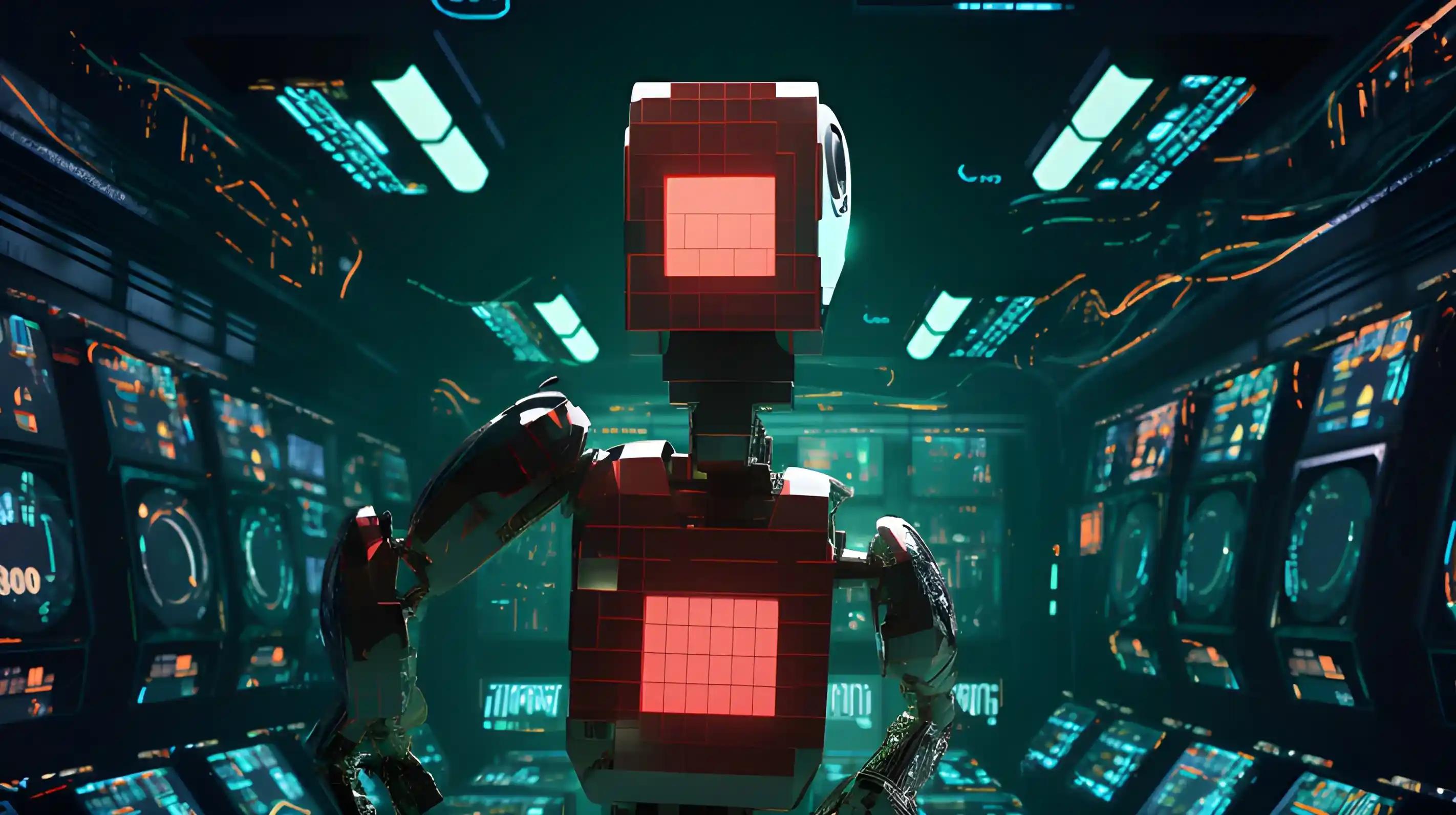
Table of Contents
Written by Van
Broadening the Crypto Horizon: The Robinhood to Binance Move

In the world of cryptocurrency, where the freedom to control your assets is paramount, it's vital to know how to transfer crypto from Robinhood to Binance. If you're stuck in the discomforting limbo of uncertainty associated with Robinhood crypto withdrawal, this indispensable guide is designed just for you.
Stay with us as we illuminate the path forward and open the doors to endless possibilities that Binance offers. We're about to delve into a step-by-step tutorial, supplying you with the knowledge you need to transition smoothly and get the most out of your crypto journey. Let's get started!
Why You'd Want to Transfer Crypto from Robinhood to Binance

Choosing the right cryptocurrency trading platform can significantly impact your investment experience. In the clash of Binance vs Robinhood, varying factors such as regulation, fees, crypto offerings, wallet services, and security play pivotal roles.
Pros of Binance
- Binance, though facing regulatory scrutiny, outshines in certain aspects:
- Provides access to over 350 cryptocurrencies, promoting a diverse investment landscape.
- Showcases a transparent fee structure, with spot trading fees capped at 0.1%.
- Presents possibilities to lower fees using Binance Coin (BNB) or trading volumes.
Cons of Robinhood
Conversely, Robinhood, despite being SEC-regulated, displays several limitations:
- Offers a limited range of cryptocurrencies, with only around 15 available. If users want to trade 200+ Ethereum and Polygon-based tokens, they must have the in-app swaps enabled in their Robinhood Wallet.
- Lacks transparency in its fee structure, earning from the spread.
- Provides non-custodial wallets with restricted functionality, limiting user control over digital assets.
Can You Actually Send Crypto from Robinhood to Binance?
Can you send crypto from Robinhood to Binance? This is a question that has often created confusion due to the unique crypto policies of both platforms. Previously, Robinhood, despite its user-friendliness, did not allow the transfer of crypto assets, limiting users' flexibility.
However, Robinhood recently lifted this restriction partially. It now allows sending and receiving Bitcoin and some other cryptocurrencies, with plans to extend this feature to additional coins. Still, accessing this feature requires setting up two-factor authentication and going through identity verification, involving a government-issued photo ID or live selfie.
This marks a significant step forward for Robinhood, but does it streamline a direct transfer process to Binance? We'll explore this further in our guide.
How to Transfer Crypto from Robinhood to Binance

Transferring your crypto assets from the Robinhood platform to Binance may seem like a complex process, especially for those new to the world of crypto trading. However, with this comprehensive guide, you'll understand exactly how it's done.
Please note: Before initiating this process, you need to ensure that the specific cryptocurrency you wish to transfer and the blockchain network you're looking to utilize are supported by both Robinhood and Binance. Find the list of supported cryptocurrencies on Robinhood here.
Step 1: Accessing Binance Deposit
Log into your Binance account. Once you're in, navigate to the 'Deposit' section, then select 'Deposit Crypto'.
Step 2: Selecting Deposit Crypto Type
At this point, you need to determine which cryptocurrency you're looking to deposit. Do this by selecting your desired crypto from the provided list.
Step 3: Choosing Correct Deposit Network
You will then be shown the different networks available for depositing your chosen asset. Here you need to be very cautious.
Ensure the deposit network chosen aligns exactly with the network from which you're withdrawing your funds (in this case, Robinhood). If the networks don't match, you risk losing your funds, as they could potentially end up in a place that is difficult to recover from.
Step 4: Generating Deposit Address
Upon selecting the appropriate network, a QR code and deposit address are generated. Take note of this deposit address. It's best to simply copy it to avoid errors.
Step 5: Prepping Robinhood for Transfer
Now switch over to Robinhood. Before initiating a crypto transfer on this platform, you will need to verify your identity and enable two-factor authentication on your account. This is a security measure to ensure a safer transaction process.
Step 6: Beginning the Crypto Transfer
Once these prerequisites are met, head over to the details page of the cryptocurrency you're looking to transfer, then select 'Send'.
Step 7: Inputting Transfer Amount
At this point, you will be asked to input how much of your chosen crypto you wish to send. Make sure to enter an amount that aligns with your trading strategy and risk tolerance.
Step 8: Pasting Binance Deposit Address
Following this, the system will request the destination address for your crypto transfer. Here you will paste the deposit address that you copied from Binance.
Step 9: Finalizing the Transfer
To finalize the transfer, select 'Review,' then 'Submit.'
That's it! You've successfully initiated a crypto transfer from Robinhood to Binance! Remember that the transaction process may take some time due to network confirmations, so don't panic if your funds don't appear immediately in your Binance account.
By understanding and implementing these steps on how to transfer crypto from Robinhood to Binance, you empower yourself to navigate the crypto ecosystem more efficiently, thus making the most out of your digital asset investments.
Risks and Considerations
In transferring crypto from Robinhood to Binance, consider:
1. Market Volatility
Crypto's volatility can alter your crypto price during the transfer. Be prepared for possible value shifts.
2. Transaction Fees
Robinhood and Binance have distinct fee structures, impacting your transfer's total cost. Always check cryptocurrency charts for current rates.
3. Tax Implications
Crypto transfers can incur capital gains tax, dependent on your jurisdiction and crypto value increases. Seek a tax professional's advice for clarity.
FAQs: Transferring Crypto from Robinhood to Binance
1. Can I transfer my crypto out of Robinhood?
Yes, Robinhood now allows you to transfer out Bitcoin and some other cryptocurrencies. However, this requires setting up two-factor authentication and going through an identity verification process.
2. Can you transfer crypto to Binance?
Yes, you can transfer various cryptocurrencies to Binance, but the particular cryptocurrencies and the blockchain network must be supported by both the sending and receiving platforms.
3. How do I transfer crypto from Robinhood to Coinbase?
After verifying your identity and enabling 2FA on Robinhood, find your wallet address on Coinbase. Ensure network compatibility before initiating the transfer. Refer to this guide for more details.
Conclusion
In conclusion, learning how to transfer crypto from Robinhood to Binance is a game-changer, allowing better trading opportunities and lower fees. Account for market volatility, transaction fees, and tax implications. In essence, it's a journey towards substantial financial freedom and control. Seize it today!
This article has been refined and enhanced by ChatGPT.