How to Withdraw Bitcoin from Cash App to Bank Account
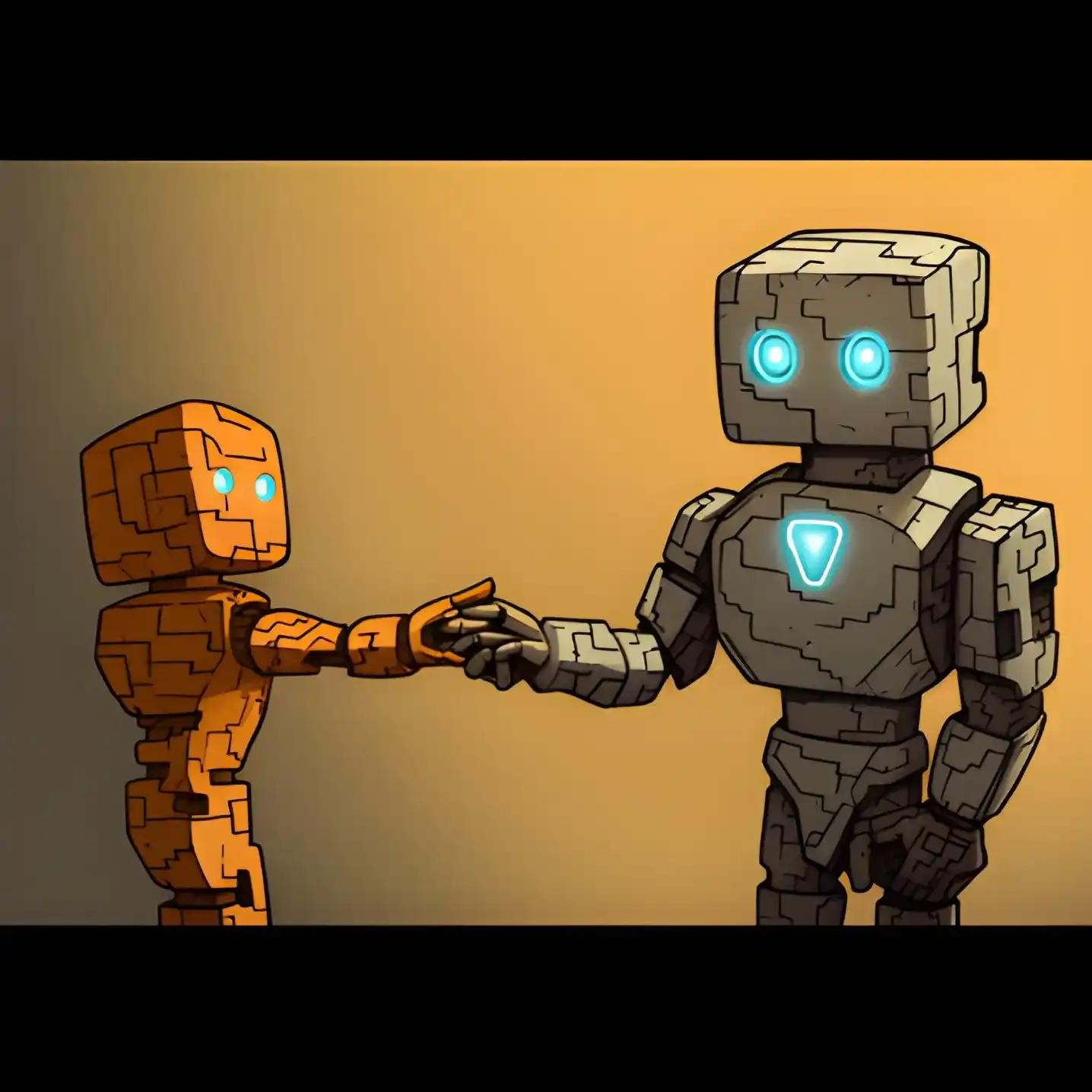
Table of Contents
Written by Van
Mastering Bitcoin Withdrawals From Cash App to Your Bank Account
As cryptocurrencies continue to shape the financial landscape, understanding how to manage them is crucial. One question that resonates with many crypto enthusiasts is, "how to withdraw Bitcoin from Cash App to bank account?" This process, though seemingly complex, is a vital part of the digital currency ecosystem.
This guide aims to demystify the process of withdrawing Bitcoin from Cash App to a bank account. Whether you're a seasoned trader or a newcomer to the world of cryptocurrency, this comprehensive guide will walk you through the steps, purpose, and relevance of this procedure.
From understanding the basics of Bitcoin and Cash App to detailed instructions and essential tips, this guide is tailored to meet your needs in the ever-evolving world of crypto.
What Do You Need to Know About Bitcoin, Cash App, and Bank Accounts?

Bitcoins and Their Significance in Today's Economy
Bitcoin, the pioneer of cryptocurrencies, has become a significant player in today's economy. With its decentralized nature and secure blockchain technology, it offers distinct advantages like transparency and reduced transaction costs. However, it's not without challenges, such as volatility and regulatory concerns.
Knowing how to sell Bitcoin on Cash App can be a valuable skill in leveraging these benefits.
The Functionality of Cash App in Managing Bitcoin
Cash App, the brainchild of Square Inc., has evolved into a potent tool for managing Bitcoin. This application not only allows regular financial transactions but has also incorporated the functionality to buy, sell, and withdraw Bitcoin.
To do this, understanding how to verify Bitcoin on Cash App and how to cash out Bitcoin on Cash App is essential. These features make Cash App a convenient tool for both novice and experienced crypto enthusiasts.
The Role of Bank Accounts in Bitcoin Transactions
The trio of Bitcoin, Cash App, and bank accounts establishes an efficient ecosystem for digital transactions. In order to verify and link your bank account for Bitcoin transactions on Cash App, you need to provide your:
- Full name
- Date of birth
- Address
- Last four digits of SSN
- Valid unexpired government-issued photo ID
If you can't provide this information or if the app was not able to verify your identity, you won't be able to use all of Cash App's Bitcoin services.
Rationale behind Withdrawing Bitcoin to a Bank Account
While Bitcoin serves as a potent investment asset, real-world expenses necessitate liquid cash. Converting Bitcoin to cash and withdrawing it to a bank account bridges the gap between digital assets and tangible finances.
Additionally, this allows users to protect their assets from market volatility, secure profits when prices are high, and create a safety net for financial emergencies.
How to Withdraw Bitcoin from Cash App to Bank Account?

Preparing Your Cash App for Bitcoin Withdrawal
Before you can withdraw your Bitcoin from Cash App to your bank account, you must ensure your identity is verified on the platform. Here's how to verify Bitcoin on Cash App:
- Tap on the profile icon located on the Cash App home screen.
- Tap ‘Security & Privacy.’
- Scroll down and choose 'Verify.'
- Complete the asked detail fields.
The importance of verification can't be overstated. It has legal implications, helps prevent fraud, and ensures that all transactions on the platform are legitimate.
Process of Selling Bitcoin on Cash App
Ready to sell your Bitcoin? Here's a step-by-step guide on how to sell Bitcoin on Cash App:
- Tap the Bitcoin tab on your Cash App home screen.
- Press Sell.
- Choose an amount or enter a custom amount by tapping ...
- Enter your PIN or use Touch ID and confirm.
While selling Bitcoin, consider factors like the current market price, your investment goals, and transaction fees.
Procedure for Cashing Out on Cash App
After selling Bitcoin, you'll want to convert your proceeds into a cash balance in your Cash App. Here's how to cash out Bitcoin on Cash App:
- Click on the 'Banking/Activity' tab on your Cash App home screen.
- Press 'Cash Out.'
- Choose an amount and then click 'Cash Out.'
- Select a deposit speed: ‘Standard’ or ‘Instant.’
- Confirm with your PIN or Touch ID.
Standard transfers are free and usually take one to three business days. In case of an Instant transfer request, a 1.5% fee is deducted.
Cash App charges a minimum fee of $0.25 for all instant transactions. For transfers ranging from $0 to $250, they apply a 1.5% fee. For example, if you transfer $100, the fee would be $1.50.
When transferring amounts exceeding $250, Cash App still applies a 1.5% fee, but there's an additional $0.25 fee for each transaction. If you transfer $500, the fee calculation would be as follows: 1.5% of $1,000 is $15, and the additional $0.25 fee brings the total fee to $15.25.
Always confirm such a transfer with your bank statement to ensure it was successful.
Important Tips and Precautions

Effective Tips for Withdrawing Bitcoin on Cash App
When it comes to how to withdraw Bitcoin on Cash App, efficiency is key. Here are some handy tips to streamline the process:
- Verify Early: Complete the verification process well in advance to avoid delays.
- Monitor Market Trends: Time your withdrawal when market conditions are favorable.
- Use Instant Transfer: If speed is crucial, consider using the instant transfer option (fees may apply).
Potential Mistakes to Be Avoided
Withdrawing Bitcoin from Cash App to a bank account is a sensitive process. Avoid these common pitfalls:
- Incorrect Bank Details: Always double-check bank information before confirming a transfer.
- Ignoring Fees: Be aware of any fees associated with different withdrawal methods.
- Selling at Unfavorable Rates: Don't rush to sell; consider the market conditions.
- Insufficient Balance: Before trying to withdraw, make sure you have enough Bitcoin in your Cash App.
Security Measures and Best Practices
Ensuring safe transactions is paramount. Here's how to leverage Cash App's security features:
- Two-Factor Authentication: Enable this feature for an extra layer of security.
- Regularly Update the App: Keep Cash App updated to benefit from the latest security enhancements.
- Use Cash App's Security Lock: Activate this feature to require a PIN or Touch ID for transactions.
Cash App Security Features
Adopt these practices to secure your Bitcoin transactions and make the entire process of withdrawing Bitcoin from Cash App to your bank account smooth and secure.
Frequently Asked Questions
1. How can I get my money out of Bitcoin on Cash App?
To get your money out of Bitcoin on Cash App, you need to sell your Bitcoin on the platform. This will convert your Bitcoin into cash balance. After selling, you can then cash out directly to your linked bank account.
2. Can I withdraw Bitcoin directly to my bank account?
Technically, Bitcoin cannot be withdrawn directly to a bank account. You will need to sell your Bitcoin first, convert it into your Cash App balance, and then withdraw to your bank account.
3. Can you convert Bitcoin back to cash on Cash App?
Yes, Cash App allows you to sell your Bitcoin and convert it back to cash. Once sold, the amount is reflected in your Cash App balance, which you can then withdraw to your linked bank account.
4. How do I turn Bitcoin into cash?
To turn Bitcoin into cash, you firstly need to sell the Bitcoin in your crypto wallet or trading platform. The sold Bitcoin will then be converted into your chosen currency, which can then be transferred into your bank account.
5. How long does Cash App Bitcoin withdrawal take?
The Bitcoin withdrawal process on Cash App is typically instant. However, the actual bank transfer can take one to three business days depending on the bank's processing times.
Conclusion
Withdrawing Bitcoin from Cash App to a bank account is a multifaceted process that requires careful attention to detail. This guide has provided a comprehensive overview of how to withdraw Bitcoin from Cash App to bank account, emphasizing the importance of each step, best practices, and common pitfalls to avoid.
Diving deeper into the Bitcoin world, you might want to explore how to send Bitcoin on Cash App to another wallet. As Bitcoin and platforms like Cash App continue to grow, staying informed becomes essential.
This article has been refined and enhanced by ChatGPT.