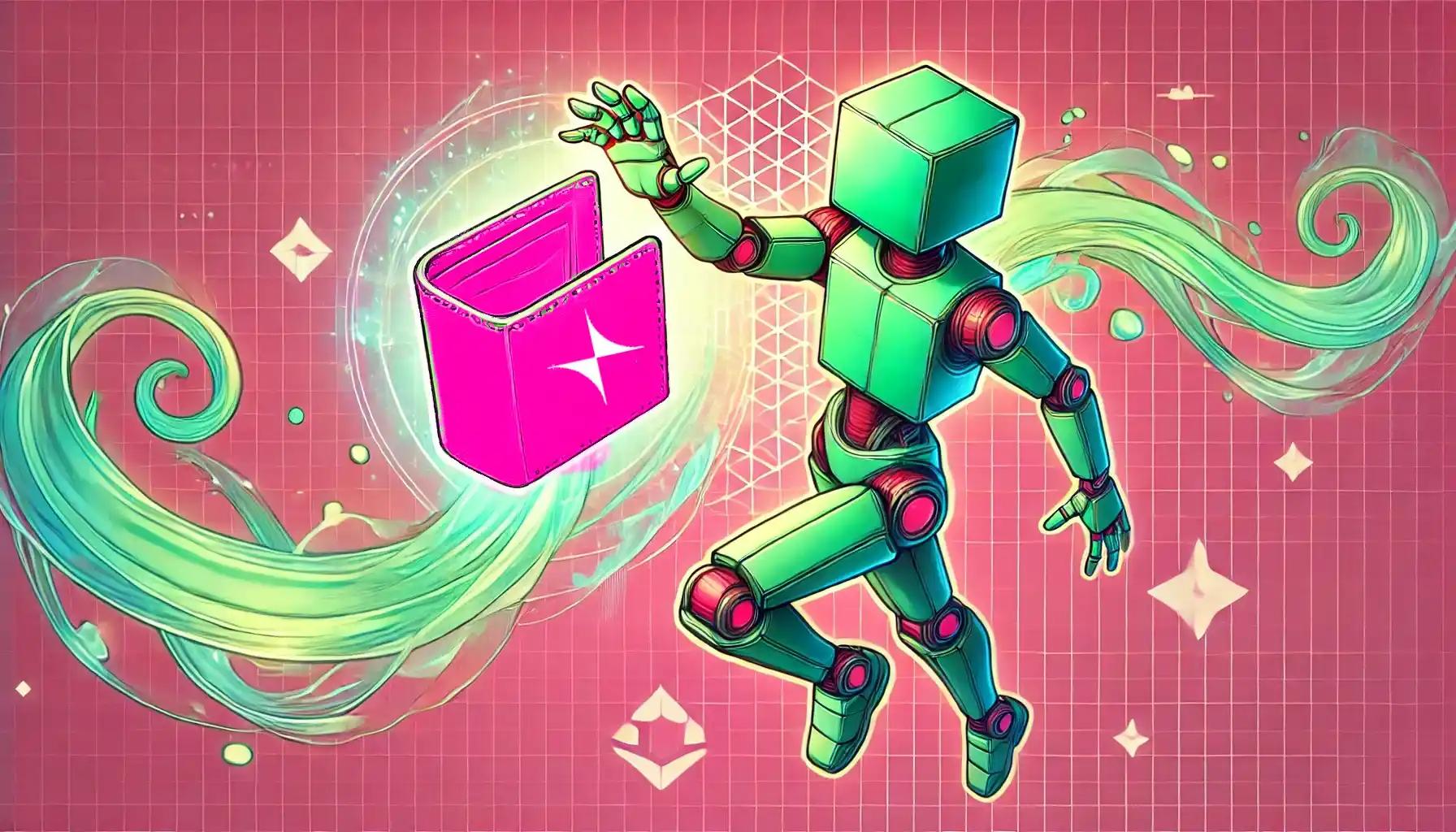
This article comes to you with the generous support of Crypto-Games. Sign up now and get the rewards that await you at Crypto-Games with an up to 200% deposit bonus!
What is Unichain and Why it Matters
Unichain is Uniswap’s new Layer 2 solution, specifically designed to enhance decentralized finance (DeFi) by optimizing liquidity and accelerating transactions. Built as part of the Optimism Superchain, Unichain is set to revolutionize how DeFi applications function by addressing the key challenges faced by Ethereum, such as high transaction fees and fragmented liquidity.
Why Unichain is Important
- Significantly Lower Costs: Unichain slashes transaction fees by approximately 95% compared to Ethereum Layer 1, making it much more cost-effective.
- Blazing-Fast Transactions: With one-second block times (and future updates for sub-250ms block times), Unichain ensures near-instant transactions, which is crucial for modern DeFi applications.
- Cross-Chain Liquidity: Thanks to native interoperability within the Optimism Superchain, Unichain allows seamless cross-chain swapping, making liquidity more accessible across multiple blockchains.
Michael Nadeau from DeFi Report highlighted that Unichain could make $468 million yearly from settlement fees instead of going to the Ethereum network. With such predictions, the community’s anticipation for future airdrops is also driving early interest.
Stay tuned as we guide you through setting up Unichain, step-by-step!
Bullish on UNI? Trade on KuCoin, the go-to exchange for top coins. Secure your spot and ride the wave of crypto opportunities!
1. Setting Up Your Wallet for Unichain
Getting started with Unichain doesn’t have to be complicated. It’s just a few steps to set up your wallet and dive into the Unichain ecosystem, which is built as Uniswap's layer 2 solution. Here’s a quick guide to adding the Unichain Sepolia testnet to MetaMask.
- Open MetaMask:
- Click on the account icon in the top-right corner.
- Head to Settings.
- Add Network:
- In Networks, click Add a network.
- Choose Add a network manually.
- Input Unichain Sepolia Details:
- Chain Name: Unichain Sepolia
- Chain ID: 1301
- RPC URL: https://sepolia.unichain.org
- Currency Symbol: ETH
- Block Explorer: https://sepolia.uniscan.xyz
- Confirm and Switch:
- After entering the details, click Save.
- MetaMask will prompt you to switch to the Unichain Sepolia network. Go ahead and switch.

Before making any transactions, ensure you have some Sepolia testnet ETH. You’ll need it for gas fees when interacting with the Unichain network.
2. Adding Funds to Your Wallet on Unichain
You can fund your Unichain wallet using two main methods: receiving tokens from a faucet or bridging ETH from another network.
Receiving Tokens from a Faucet
Claim free testnet ETH for Unichain Sepolia from these sources:
- QuickNode Faucet: Claim 0.01 ETH every 12 hours. Requires at least 0.001 ETH on Ethereum Mainnet.
- Superchain Faucet: Get 0.05 ETH every 24 hours after email sign-in and GitHub verification.
- Thirdweb Faucet: A simple way to get 0.01 ETH every 24 hours by connecting your wallet.
Bridging ETH to Unichain Sepolia

Get ETH on the Sepolia testnet via faucets, then bridge it to Unichain Sepolia using these steps:
- Superbridge: Use this tool to transfer ETH from Sepolia to Unichain.
- Brid.gg: Another option for bridging ETH.
If you’re unsure where to get Sepolia testnet ETH, you can refer to this Coin360 Sepolia Faucet Guide for more information. Always ensure your wallet is connected to the correct network to avoid losing funds.
3. Deploying Contracts on Unichain
Deploying contracts on Unichain just got a whole lot easier thanks to Thirdweb. Here’s a step-by-step guide for you to do it:
- Go to Thirdweb: Visit Thirdweb Contract Explorer and select the ERC-20 contract.
- Deploy Contract: Click Deploy Now and fill in your contract metadata (name, image, description).
- Select Unichain: Choose Unichain Sepolia Testnet or enter chain ID 1301.
- Deploy and Confirm: Click Deploy Now, review the transactions, and confirm.
- View Contract: Once deployed, click View Now to access your contract in the dashboard.
- Transfer Tokens (Optional): Use the contract’s transfer function or Thirdweb SDK for token transfers. Token Drop Contracts will auto-mint tokens when claimed.
That’s it—your contract is live on Unichain!
Need a smart way to trade new tokens? Let Telegram bots handle it—get started with Maestro now and stay ahead of the market!
4. Other Side Tasks
Want to explore Unichain early? Here are three quick activities to get you started:
- Set Up a Node: Configure and run a Unichain node on the Sepolia testnet, with manual setup or preconfigured node options for OP Stack integration.
- Create a Pool: Build a trading pool on Unichain using Uniswap v4, configure liquidity, and deploy with Uniswap v2 or v3 contract details.
- Mint an NFT: Mint the Unichain x Superchain NFT on Zora for $0.83. Just click ‘Buy’ and follow the steps.

Get a head start with these simple tasks to dive into Unichain!
For more details, head over to its docs.
FAQ
What is Unichain?
Unichain is Uniswap’s Layer 2 solution that reduces transaction fees and speeds up decentralized finance (DeFi) transactions.
Who makes Unichain?
Unichain is developed by Uniswap as part of the Optimism Superchain to improve Ethereum-based DeFi.
Is Uniswap a layer 2?
No, Uniswap itself is a decentralized exchange. Unichain is Uniswap's Layer 2 solution.
Conclusion
Getting started with Unichain, the Uniswap layer 2, is straightforward—just follow the basic steps of setting up your wallet, interacting with dApps, and testing the ecosystem. If you’re a hands-on type, jump into the testnet now and explore the opportunities—don’t miss out on the potential perks!